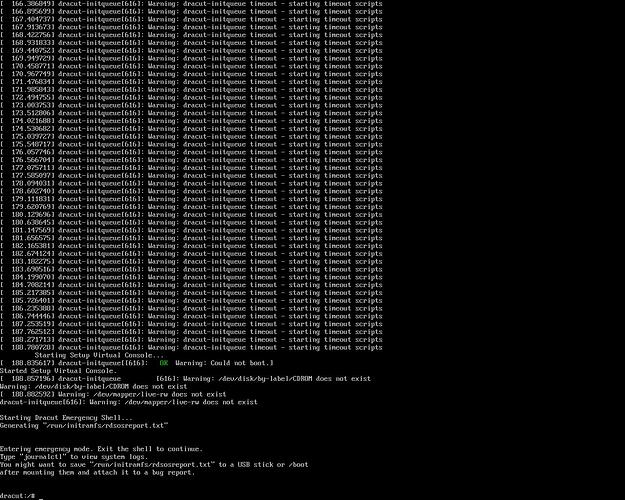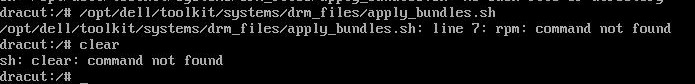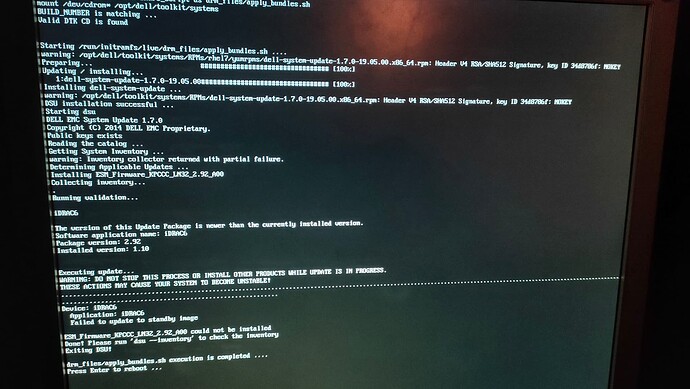This is a linux based bootable ISO from the December 2019 files built from the Dell EMC Repository Manager software.
Thank you for your help! The community appreciates all you’ve done here.
I am having a problem, hoping you can help. When updating, I get the following error
Seems to be a problem with the update process, so I followed this solution: DRM Bootable ISO fails to mount /dev/cdrom PowerEdge servers via USB bootable media - Dell Community
I am able to mount the USB and see ‘apply_updates.sh’ however then I get the following error when trying to execute ‘apply_updates.sh’:
Do you have any idea why this might be happening?
(I changed the name of the USB drive from "CDROM’ (which was the default in rufus when creating the bootable USB drive) and see the error in the screenshot, not sure it’s related)
Thank you!
Well, not sure as I’ve not specifically run into that issue… But it looks like you’re still in the special emergency shell. Did you try to exit that shell, use the mount technique from the Dell forum site, then run the apply_bundles.sh ? I’m just guessing here really. I just don’t think that dracut prompt/shell is able to use rpm like the .sh file wants.
Edit: I lied… turns out I have seen this before using a USB thumb drive. I found the method I used and posted it below.
Try this… It does look like you need to get out of the dracut shell…
From recent release notes @ https://dell.app.box.com/v/BootableReleaseNotes
To apply the updates when one of the above is received, perform the following:
1.:
Press ALT+F2 to access a new console
2.:
Press Enter to access a command prompt
3.:
Type “mount /dev/cdrom /opt/dell/toolkit/systems” and press Enter
NOTE: Depending on your configuration the device name can vary, e.g. /dev/cdrom1
4.:
Type “./opt/dell/toolkit/systems/drm_files/apply_bundles.sh” and press Enter
5.:
The apply_bundles.sh script will begin executing as follows:
Thanks for your quick response.
I guess the issue is that I’m using the iDrac remote console so I do not think I can create a new shell with Alt F2. Is this correct?
I will try to physically access the server and create a new shell that way.
Well no, the IDRAC access is emulating you being there… I would try to inject an Alt F2 even over that interface. If you can’t get it to work then yes you’ll probably need physical access.
It’s strange when I try to exit the dracon emergency shell it reverts back to the same shell. ALT F2 does not engage a new shell. As you stated iDrac does not allow me to create a.new shell either.
Do you know how I can access a new shell, perhaps on boot up? Otherwise it will boot up to proxmox.
Did you try typing Exit to get out of that emergency shell first? I’m curious if it brings you to another normal shell or if the boot proceeds to Proxmox.
Yes exit reinitialises the emergency shell.
Hmm so is there a Keyboard Macro option for Alt F2 that you used? Or are you just hitting those on your actual keyboard to try to pass them through to the iDRAC environment?
There is no macro for Alt F2 on the iDrac console, so I gained physical access to the server and hit Alt F2 on the physical keyboard while in the emergency shell.
I suspect it won’t work because it’s running it’s own flavor of Linux, i need to get out of that and access a console directly on the server before it boots into proxmox. Do you know how to do this?
Well there are several ways to do that but you should not need to. That’s the whole point of using the bootable iso. It should boot right into the shell that lets you run the updates. Don’t use the iDRAC, try using the ISO on a thumbdrive using rufus or etcher… If using the ISO on a thumb drive is not working, try actually burning a DVD from the ISO and using an internal or external DVD drive to boot from? This way you don’t get that error about the CDROM drive.
I managed to do it. I re-created the USB with rufus, but this time I left the name of the USB as-is (“CDROM”, instead of changing it to something else). I don’t know if this is what did it, but it worked.
Thanks for your help!
Congrats. Glad you figured it out. I do wonder if it was simply that. The name of the drive. Good luck with your project.
Hi, I brought a used R710 and updated bios to 6.6.0 the way you have showed using the trimed bios with rufus. But i am stuck at windows server 2008 r2 log in . since i dont know the log in info and it didnt come with CD and there for i have no luck to log in { username/ password and underneath it says log on to:RWGA) I have product key licence number sticker on the device. Please advise
Hello and welcome… Seems like the BIOS and other Dell updates went well and your issues are with the already installed Operating System that you inherited with the device. So that’s a little beyond what I usually cover. But, if you don’t have the password you might be able to try a windows password recovery boot disk, or some of the tools on Hiren’s Boot CD. Or better yet, why do you want the old OS? Why not format it and install a Hypervisor like Proxmox or XCP-ng? Then you can install whatever Virtual Machines you want… Good luck with your project though.
Hello,
First of all thank you very much for your help and your ISO images.
I tried to update my R710 server, but I’m facing an error. The ISO image fails to update my IDRAC and fails every time…see attached image.
Can you help me ?
Hello, my best advice is that you are jumping too far ahead in the firmware line. Try to find an iDRAC firmware only a few versions ahead of your current one. See if that update works. If it does try that latest one again. If it still fails, find another iDRAC firmware just ahead of the previous one that worked. You shouldn’t need to update to every single version in succession, but shorter jumps up to that latest version might get you there. I’ve had to do that for the R710 firmware itself. But same concept applies for the iDRAC. Good luck.
Thank you for reply ![]()
Ok, I suspected that too. But how to update idrac manually?
My R710 runs TrueNAS.
I just have to run the bin file from the linux terminal of my OS TrueNAS?
On dell support, the most older binary file is 1.85, A00 : https://www.dell.com/support/home/fr-fr/drivers/driversdetails?driverid=3vm7n&oscode=biosa&productcode=poweredge-r710
Else where found older version that 1.85, A00 ?
I’ve reinstalled a windows server 2012 R2.
With SUU can update all components except IDRAC.
SUU try install IDRAC v2.92 like your iso and fail on update.
I found this link to download older esm : downloads.dell.com - /esm/
So download 1.11 exec and try update but fail too.
I tried to downgrade lifecycle controller to v1.6.0 to unblock update idrac to version > 1.10 and < 1.9. But downgrade has fail… and now IDRAC is break.
IDRAC not responding and reboot loop.
OMG, Dell servers is very very shit system !!!
Now I’m stuck, my server don’t start, I do not know what to do ![]()