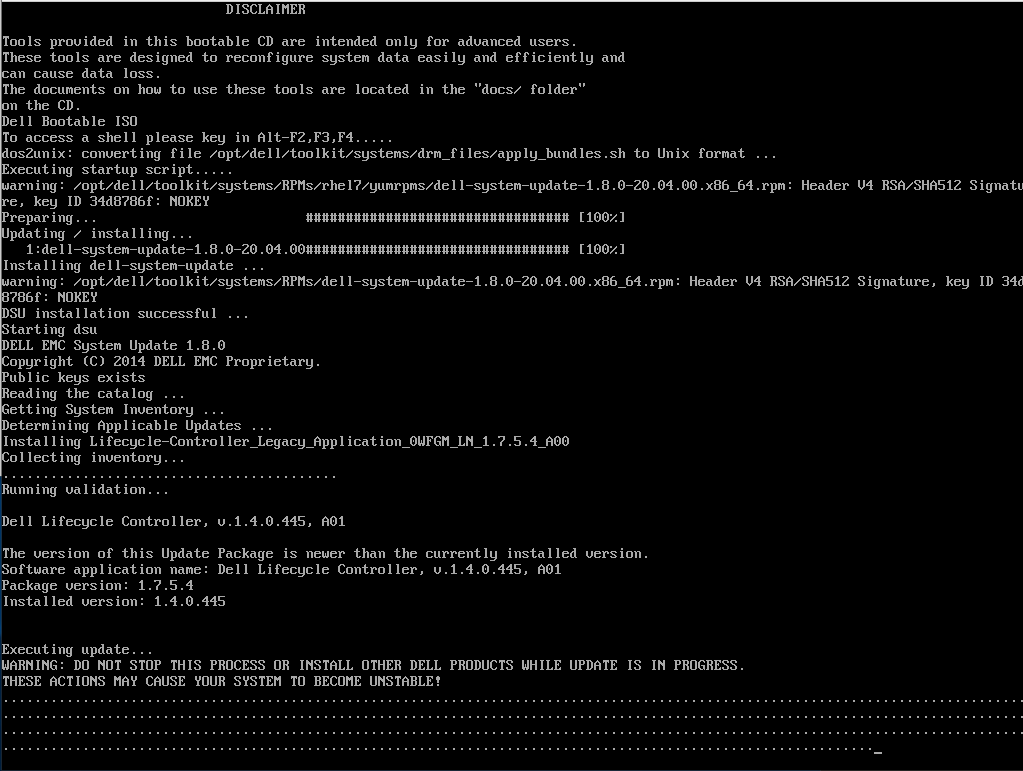The link will let you download an ISO file I created using the Dell Repository Manager using the December of 2019 library.This is version 719, I’m not sure it’s the last one with R610 support but my later ones didn’t have it. The ISO is a Linux Smart Bootable disc. I recommend using Ventoy if you use ISOs a lot or Rufus if this is a one time use of a USB drive to put the ISO on. File size is 2Gig.
Hi Allen and all
Having pulled my hair out trying to find a way that still works with my R610 server, I found your link. I have created the ISO - put it on USB and booted from it. All was going well until the console just seems to stop and shows 0.0fps.
Does anyone know if this is normal? Very helpful when it says not to stop the process! Planning to leave it overnight and then stop it in the morning and hope that it reboots ok.
Is there a way of getting it to apply them one by one so I can apply the ones that work at least (I am mainly interested in my ancient bios and getting that updated.
Any pointers greatly appreciated.
Cheers
Andy
Scratch that - seems to freeze that iDrac-launched console but if I launch another one, it’s there!
Good catch. I usually use a monitor and not a virtual interface, just to make sure it’s not still working behind the scenes. Definitely leave running overnight if possible. And unfortunately if you have issues with going from a really old BIOS to the one on the that ISO, you may have to find another BIOS update at a midpoint between them and run that update manually. Sometimes it helps to take half steps to get there if the newer BIOS won’t take right away.
It still would not update the BIOS in the end - every time I ran it after the first time, it says yep - updating bios from 2.1.9 to 6.6.0 and that it completed successfully, but the BIOS was always left on 2.1.9. As you can see from this post:
https://www.reddit.com/r/homelab/comments/1870o54/update_dell_r610_bios_etc_step_by_step/
I eventually did the FreeDos boot usb to apply the unpackaged bios and it worked (without any forcing), so not sure why the big update wouldn’t do it (but thought that it had).